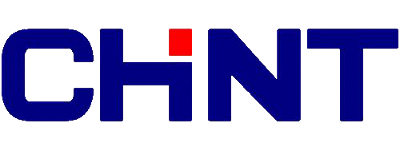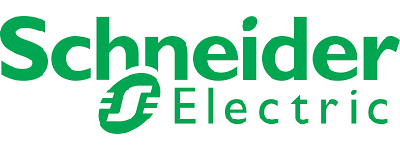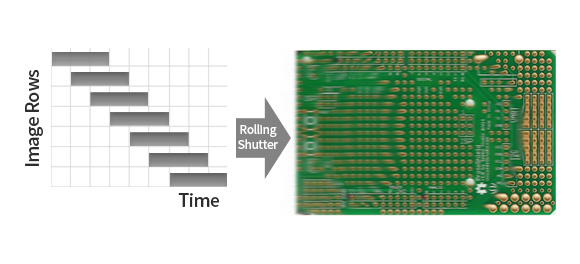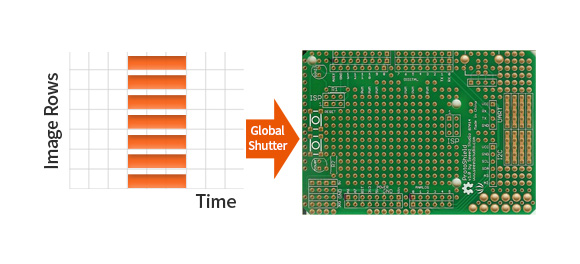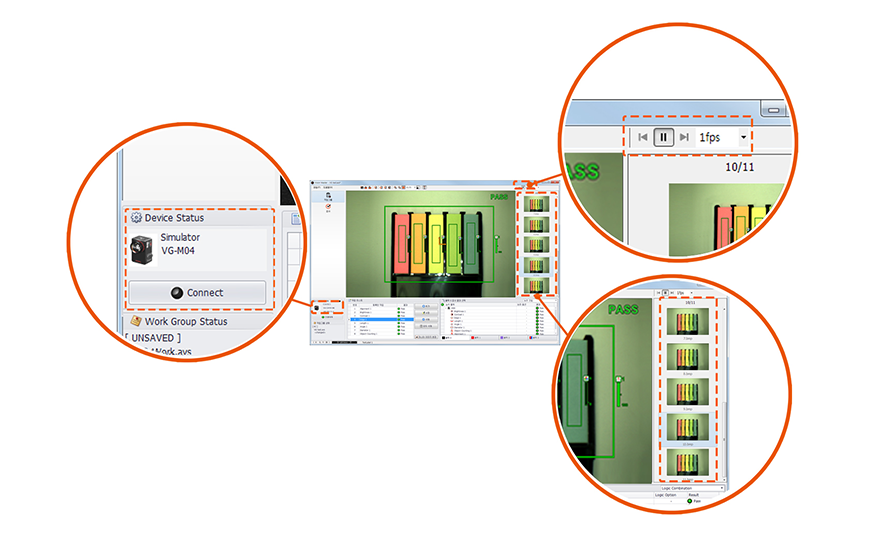Recommended browsers
Please use Internet Explorer 10 or above for optimal viewing experience on the Autonics website.
When using Internet Explorer 10 or earlier, 3D CAD viewer and screen layout may not be displayed normally.
For ease of use the site, we recommend upgrading to a modern browser.
- Go to Home
- PRODUCTS
-
Sensors
- Sensors
- Field Instruments
- Controllers
- Motion Devices
- Connectivity
- Tower Lights / Signal Lights
- Control Switches
- Software
-
Vision Sensors
- Vision Sensors
- LiDAR
- Photoelectric Sensors
- Fiber Optic Sensors
- Door Sensors
- Area Sensors
- Proximity Sensors
- Pressure Sensors
- Rotary Encoders
-
VG (Color Type) Series
- VG (Color Type) Series
- VG (Monochrome Type) Series
VG (Color Type) Series Color Type Vision Sensors

The VG series (color type) vision sensors utilize images captured by the integrated industrial camera lenses to determine the target object's presence, color, size, shape, orientation, patterns and more. The integrated design featuring LED lighting, camera and lens allows users to set up and manage the units more easily compared to vision systems. The camera also utilizes global shutter method to capture accurate images, and the sensors feature 13 essential inspection functions for diverse applications. The captured images can also be saved directly to FTP servers, so that users can manage and analyze the inspection data separately.
Applications
-
Semiconductor Parts Transport
Vision sensors are used to identify the presence or absence of parts for defects during semiconductor transfer lines.
-
Rubber Extrusion / Plastic Injection Molding Process(Video)
Rubber Extrusion / Plastic Injection Molding Process(Video)
-
Automated Automotive Manufacturing Process (Video)
Automated Automotive Manufacturing Process - Stamping process / Welding process / Painting process
-
Pharmaceutical Drugs Packaging
Vision sensors are used to identify the number of pills, presence or absence of pills, or defects in packaging of pharmaceutical drugs.
-
Packaging Industry
Vision sensors used to identify the number of items in containers in packaging lines.
-
Packaged Goods Transport Conveyors
Vision sensors are used to identify the size of boxes on shipping conveyor belts.
-
Inkjet Markers
Vision sensors are used to identify the printing status of marks on packaging paper from inkjet markers.
-
Monitor Assembly & Production
Vision sensors are used to identify the molding status of monitors including number of holes, size, etc.
-
Syringe Assembly and Manufacturing
Vision sensors are used to identify presence, absence, or defects of rubber packaing in syringes during manufacturing process.
-
Packaged Food Transport Conveyors
Vision sensors are used to identify the sealing status of food containers on conveyor belts.
-
Automobile Parts Manufacturing
Vision sensors are used to identify the shape of automotive parts (wheels) in manufacturing lines.
-
Automobile Door Press Machines
Vision sensors are used to inspect the shape of automobile doors during manufacturing process.
-
Automobile Parts Manufacturing
Vision sensors are used to identify the shape of automotive parts (spark plugs) in manufacturing lines.
-
Automotive Industry Automobile Parts Manufacturing
Color type vision sensors are used to identify colors of relays in fuse box manufacturing lines.
-
Cosmetic Container Transport Conveyors
Vision sensors are used to identify the printing status on cosmetics containers.
-
Beverage Container Transport Conveyors
Vision sensors are used to identify the presence of expiration date printing on packages on beverage packaging lines.
Videos

DownloadsView more
- All ({{ dataCnt }})
- {{ result.bbsCtgryNm }} ({{ result.cnt }})
* Detailed model-specific 3D drawings can be viewed and downloaded from the model page below.
-
CategoryDetailed CategoryRelated ProductsTitleDownloadAdd
-
No search results
-
{{ result.parntsBbsCtgryNm }}{{ result.bbsCtgryNm }}3D viewer DownloadAdd
Search filter Refresh
| {{result.specNm }} ({{result.detailList.length }}) |
|
|---|
Model Finder
VG (Color Type) Series Model ({{modlPagination.totalRecordCount }})
No search results
- Vision sensors with integrated LED lighting
- Global shutter method for accurate image capturing with minimal motion blur
- Enhanced optical performance with light interference prevention technology *1
- Tight lens cover attachment allows application in environments with dust or shock *2
- Various inspection functions: alignment, brightness, contrast, area, edge, length, angle, diameter, object counting, color identification, color area, color object counting
- Inspection simulator function
- Set up to 32 separate workgroups (64 inspection points per workgroup)
- Save data to FTP servers
- Free vision sensor software included (Vision Master) : inspection simulator function, manage parameters and workgroups, inspection results monitoring, send data to FTP, multilingual support, etc.
- IP67 protection structure (IEC standard)
1 Korea patent pending 10-2017-0020553, International patent pending PCT/KR2017/001849
2 Korea patent 10-1778284

Color Identification

Integrated Lighting
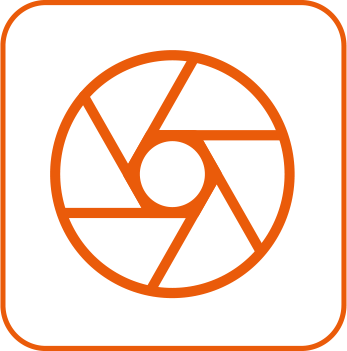
Global Shutter Method

Set Workgroups
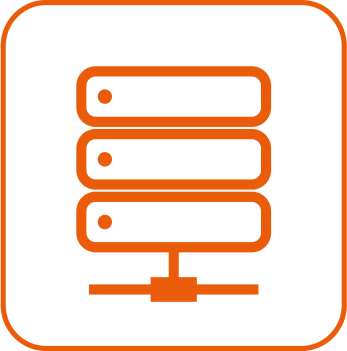
Save Data
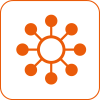
Various Inspection Functions

Dedicated Software

Protection Rating
Autonics Vision Sensors with Integrated Lighting
The VG series vision sensors utilize images captured by the integrated industrial camera lenses to determine the target object's presence, color, size, shape, orientation, patterns and more. The integrated design featuring LED lighting, camera and lens allows users to set up and manage the units more easily compared to vision systems. The camera also utilizes global shutter method to capture accurate images, and the sensors feature 12 essential inspection functions for diverse applications.
Global Shutter Method Reduces Motion Blur
The global shutter method allows the camera to capture images of fast moving targets with minimal distortion and motion blur.
-
Zoom-in
Rolling Shutter
Images are captured in portions from left to right or top to bottom by rows. The time delay between each row's exposure may cause distortion or motion blur.
-
Zoom-in
Global Shutter
The global shutter method starts and ends the exposures of all rows simultaneously, removing distortions or motion blur when capturing fast moving objects.
13 Types of Inspection Functions
The sensors feature 13 different essential inspection functions including color identification, color area, color object counting, alignment, brightness, contrast, area, edge, length, angle, diameter, object counting.
-

Color Identification

Inspects the color of the captured image's ROI (region of interest) in reference to the color of the registered image's ROI.
-

Color Area

Inspects the color area of the captured image's ROI (region of interest) in reference to the color area of the registered image's ROI.
-
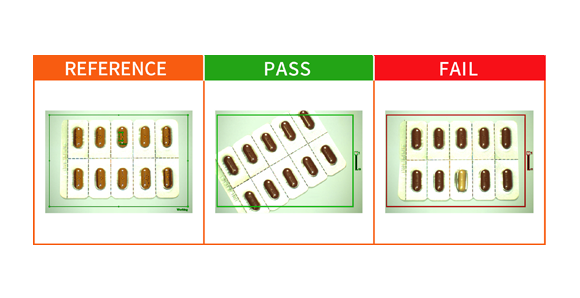
Color Object Counting

Inspects the number of specific colored objects in the captured image's ROI (region of interest) in reference to the registered number of colored objects in the registered image's ROI.
-
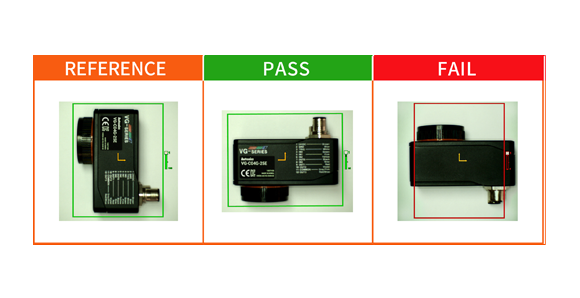
Alignment

Inspects the characteristics of the captured image in reference to the registered image, comparing the location and angle of similar patterns.
-

Brightness

Inspects the brightness of the captured image's ROI (region of interest) in reference to the average brightness of the registered image's ROI.
※ Brightness is identified after the color images are converted to monochrome images.
-

Contrast

Inspects the contrast of the captured image's ROI (region of interest) in reference to the contrast of the registered image's ROI.
※ Contrast is identified after the color images are converted to monochrome images.
-

Area

Inspects the area of the captured image's ROI (region of interest) in reference to the area of the registered image's ROI.
※ Area is identified after the color images are converted to monochrome images.
-

Edge

Inspects the direction of the edge of the captured image in reference to the edge location of the registered image.
-

Shape

Inspects the shape of the captured image in reference to the shape of the registered image.
-
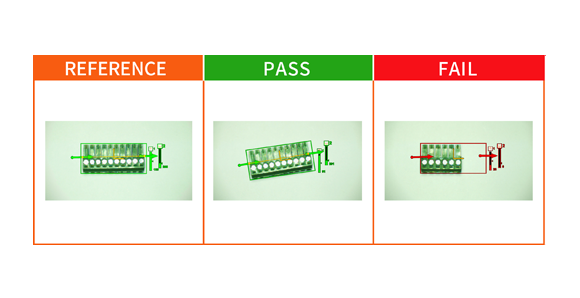
Length

Inspects the captured image in reference to the length set by the user between two edges of the registered image.
-

Angle

Inspects the captured image in reference to the angle set by the user between two edges of the registered image.
-

Diameter

Inspects the captured image in reference to the two diameters set by the user for the registered image.
-
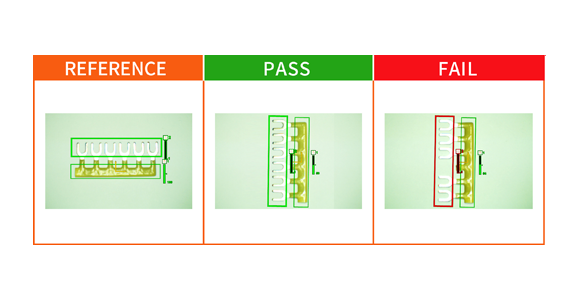
Object Counting

Inspects the number of objects in the captured image's ROI (region of interest) in reference to the registered number of objects in the registered image's ROI.
Set Up to 32 Workgroups
Users can set up to 32 different workgroups and up to 64 inspection points can be set up per each workgroup.
Inspection Simulator Function
With the simulator function, users can check and edit program settings or simulate inspections with saved images even when the VG series sensor is not connected.
Save Data to FTP Servers
The image data captured by the VG series can be transferred and stored to FTP servers. Depending on the configuration, users can choose to save all images, pass images only, or fail images only, making it easy to view, manage and analyze the stored data.
-

Zoom-in
Various Filters Available for Accurate Inspection
With 4 different color filters and 5 different polarizing filters available, the sensors offer high performance inspection in various environments. The filters can be replaced easily and are sold separately.
Free Vision Sensor Software (Vision Master) Provided
The Vision Master software allow users to directly set parameters, monitor inspection data and more with an easy-to-use, intuitive graphic UI design.
-

Zoom-in
Easy Vision System Setup with 10.1-Inch Color LCD Panel PC APC Series
Easy Vision System Setup with 10.1-Inch Color LCD Panel PC
-
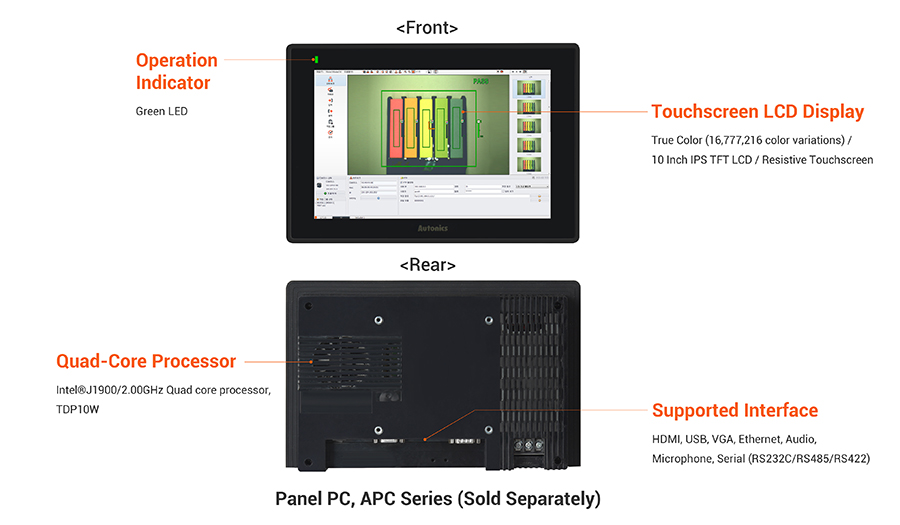
Zoom in
IP67 Protection Structure (IEC Standard)
IP67 protection structure allows stable and error-free operation even in wet or dusty environments.
- Recently viewed product(s)0
- Interested product(s)0
- Compare products0
- Download history0
- Product Inquiry
Interested product(s)View more
Log-in to view products youve added to your interested products.
Log-inCompare productsView more
Log-in to view all products in youve added to the compare products list
Log-inDownload historyView more
Log-in to view all files youve downloaded
Log-inProduct Inquiry
Log-in to view contact information of our product sales representative.
Log-in